Twitter, like many social media platforms, has age and content restrictions in place to ensure a safe and appropriate user experience. These restrictions can sometimes limit the content you see if your age is incorrectly set or if the platform’s default settings are not to your preference. If you find that your age is incorrect on Twitter and it’s affecting the content you can view, you can take steps to update your account information and adjust these settings. In this guide, we’ll walk you through the process of turning off age or content restrictions on Twitter, allowing you to have a more tailored and unrestricted browsing experience.
Steps to Update Age and Adjust Content Restrictions
Firstly, it’s essential to update your age if it’s incorrect. To do this, open the Twitter app or visit the Twitter website and log in to your account. Navigate to your profile by clicking on your profile picture or name. Once on your profile page, click on the ‘More’ option (usually represented by three dots or lines) and select ‘Settings and privacy’ from the dropdown menu.
In the ‘Settings and Privacy’ menu, select ‘Account’ and then ‘Your account.’ Here, you’ll find an option to ‘Edit’ your account details. Within this section, look for the ‘Birthday’ field. Click on ‘Edit’ next to it and enter your correct birthdate. This is a crucial step because Twitter uses your age to determine the content you can access.
After updating your age, you can adjust content restrictions.
- Go back to the ‘Settings and Privacy’ menu and select ‘Privacy and Safety.’
- Scroll down to find the ‘Safety’ section, where you should see an option for ‘Sensitive media policy.’
- Here, you can choose to ‘Never warn’ if you prefer not to receive warnings about sensitive content, or you can select ‘Warn before showing’ if you’d like to be notified but still have the option to view such content.
Additionally, if you’re looking to see more mature content, ensure that your account is set to ‘Full content’ viewing mode. You can find this setting under ‘Content preferences’ within the ‘Privacy and Safety’ menu. Changing this setting will allow you to see more diverse content on your Twitter feed.
Conclusion
Adjusting age and content restrictions on Twitter is a personal choice that can enhance your experience on the platform. By ensuring your age is correct and customizing your content preferences, you can create a Twitter environment that suits your interests and comfort levels. Remember, it’s important to be mindful of the content you choose to view and engage with, as some material may be sensitive or not suitable for all audiences. Enjoy your personalized Twitter experience with these adjustments.

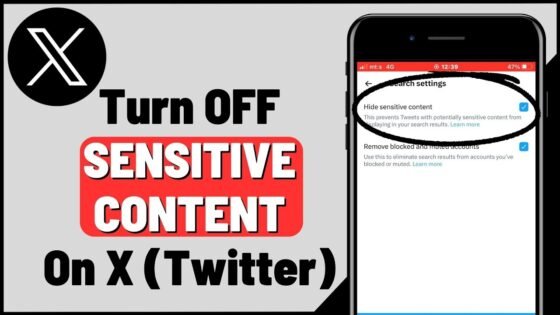

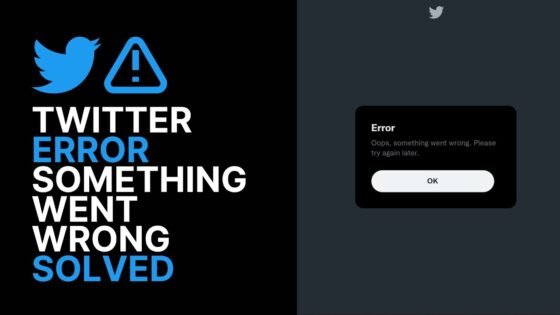
privateproxies
5 months agoI have been checking out a few of your stories and i must say pretty clever stuff. I will definitely bookmark your website.
IG Mass DMs
3 months agoI’m thoroughly captivated by the profound understanding and excellent writing style. Your depth of knowledge clearly stands out in each paragraph. It’s obvious that you invest a great deal of effort into understanding your topics, and the results does not go unnoticed. We appreciate your efforts in sharing this valuable knowledge. Continue the excellent job! Learn more about IG Mass DMs: https://elevenviral.com/ig-mass-dm-service/
show more show lessOnlyFans Agency
3 months agoI’m truly impressed with your profound understanding and stellar writing style. The knowledge you share is evident in each paragraph. It’s obvious that you invest a great deal of effort into delving into your topics, and that effort pays off. We appreciate your efforts in sharing such valuable insights. Keep up the great work! Learn more about our OnlyFans Agency: https://elevenviral.com/onlyfans-marketing-growth-service/
show more show lessBest Proxy Site
2 months agoVery fantastic visual appeal on this internet site, I’d rate it 10 10.
Shanemax
2 weeks agoAppreciating the time and effort you put into your website and detailed information you offer. It’s good to come across a blog every once in a while that isn’t the same outdated rehashed material. Wonderful read! I’ve saved your site and I’m including your RSS feeds to my Google account.
https://habr.com/ru/articles/399627/
show more show lessDavidbizom
1 week agoдетский лагерь орленок увильды ОЛ «Орленок» находится в 100 км от города Челябинск, 140 км от города Екатеринбург. Расположен в живописном месте, на берегу жемчужины Южного Урала озера Увильды. Сосновый бор – памятник природы. https://vk.com/orlenok174
DustinWhart
1 week ago[url=https://chistvent.ru/ ]https://deseko.ru/[/url] https://chistvent.ru/ https://deseko.ru/
Ronaldfrice
1 week agoБуй казино официальный сайт Буй Казино — это платформа, предлагающая широкий выбор азартных игр. Официальный сайт предоставляет пользователям доступ к различным игровым автоматам, настольным играм и многому другому. Чтобы начать играть, необходимо пройти регистрацию, что занимает всего несколько минут. https://t.me/booi_casino_site
JamesroP
1 week agoНью ретро промокод Новый Ретро Казино обещает интересные игровые процедуры и приятные бонусы для всех новых пользователей. Присоединяйтесь сейчас и испытайте удачу в одном изНавигатор по Новому Ретро Казино https://t.me/new_retro_casino_site
JosephBailk
4 hours agoкайт хургада
MichaelJAILM
3 hours agoкайт школа хургада кайт хургада
Be the first to comment