Are you experiencing the frustrating issue where Twitter tweets are not loading on your iPhone? This is a common problem that many users search for as “Twitter tweets not loading right now.” It can disrupt your social media experience, but don’t worry, we have a solution for you. In this guide, we’ll walk you through a series of steps that can help you fix this issue easily and get back to scrolling through your feed without any interruptions.
Firstly, check your internet connection to ensure it’s stable and working properly. Sometimes, a weak Wi-Fi signal or poor cellular data can cause loading issues. Try switching between Wi-Fi and mobile data to see if that resolves the problem. If your connection is fine, the next step is to force close the Twitter app and reopen it. This can clear any temporary glitches that might be preventing tweets from loading.
After that, make sure your Twitter app is up to date. Outdated apps can have bugs that cause issues like this. Visit the App Store to check for any available updates and install them. If your app is already updated, try uninstalling and reinstalling it. This can help reset the app and resolve any underlying issues.
If the problem persists, you might want to clear the cache and data for the Twitter app. To do this, go to Settings > General > iPhone Storage > Twitter, and then tap on “Offload App” followed by “Reinstall App.” This process will clear the cache without deleting your account data.
Another potential solution is to check for any restrictions set on your iPhone that might be affecting the Twitter app. Go to Settings > Screen Time > Content & Privacy Restrictions > Allowed Apps and make sure Twitter is allowed.
Lastly, if none of the above steps work, you may want to consider reaching out to Twitter’s support team for further assistance. They can provide more personalized help and possibly identify any server-side issues that might be causing the problem.
Conclusion
Dealing with Twitter tweets not loading on your iPhone can be annoying, but with these steps, you should be able to resolve the issue and get back to your social media activities. Remember, it’s always a good idea to keep your apps updated and maintain a stable internet connection to prevent such issues. Happy tweeting!

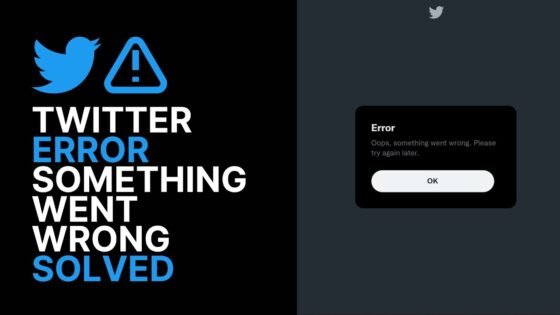
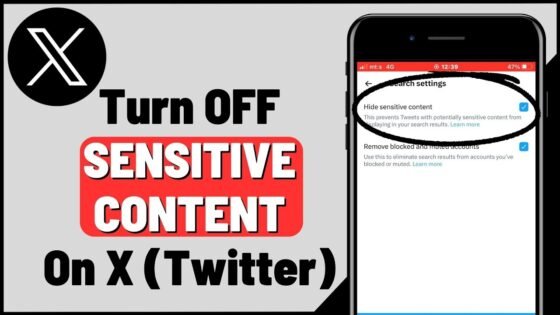

Be the first to comment